First, here is a link to the detailed instructions on how to install and configure Mosaica screensaver: http://blog.consta.de/mosaica/options/
To configure it to see my Flickr pictures, go into the screensaver config:
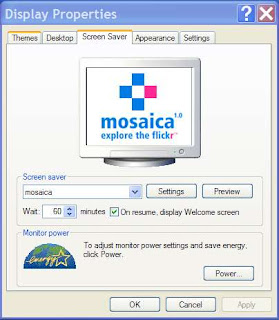
Click on the "Settings" button and enter steveandsue in the "User:" box as shown below
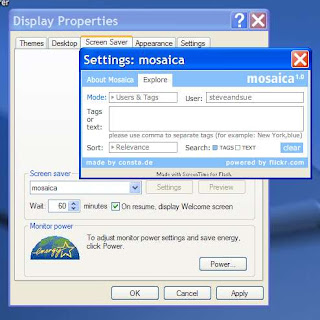
Futher options can be added by entering specific tags in the configuration. For example, if Rachel wanted to have a screensaver with only pictures of her, she could enter "Rachel" in the tags box

No comments:
Post a Comment