Tuesday, February 27, 2007
Buggy Whips and VHS rewinders
Sunday, February 25, 2007
Photoshop is pretty cool...
Here is a "before" image (click on this to give a a large view):

In Photoshop I tuned down the brightness of the image and cleaned up the white scratches. This was a tricky image because of the scratches on on her eye. Essentially you can edit pixel by pixel to recreate what was lost. It took about 15 minutes to fix this (the original is a much bigger picture and it was in bad shape)

Some notes on the scanner (Epson Perfection V700 Photo Color Scanner
I should note that the scanner has tools built into it to automatically do much of this scratch removal (called Digital ICE). I've used this a bit, but found that the results were not as good as I could achieve manually.
Sunday, February 18, 2007
Why I'm moving my pictures over to Flickr
- I can't download pictures to use on my computer. Perhaps I
want to print one of Kevin's picture or use it in a card or
document, I can't do that
- I can't link to my OFoto pictures from somewhere else. In
order to see my pictures you need to log in, there is no other
interface for getting access to the image (what computer guys call
an API...)
- Because of the issues listed above, I am stuck viewing pictures
in that limited OFoto interface (and the pictures are too small to
really enjoy)
There is a photo sharing site called flickr.com that has become really popular, particularly because they fix exactly the problems called out above. I've been playing around with what it can do and I wanted to share it with you.
- First, take a look at my flickr site (http://flickr.com/photos/steveandsue/)
- Then click on any picture (here's one to try http://flickr.com/photos/steveandsue/394335199/)
- Then look at the largest view of that picture: (http://flickr.com/photo_zoom.gne?id=394335199&size=l)
That rocks... I can also link to any of the size images directly from an email or blog and they let you download the large size right from that last page.
That's pretty cool, but the best part of Flickr is the API that they have developed. Because they are so open with sharing pictures, hundreds of programs are available to link in and use the pictures... If you go to my blog (http://stedanrac.blogspot.com/) you can see one example called a "badge" that rotates through the pictures.
But that isn't the coolest thing... If you do one tech thing this week, download and install this screensaver (note to Rachel... there is a Mac version there also). When you get it installed, you can point it to a set of flickr pictures. Posted below here is a detailed instruction page to help. Believe me, it is really cool and worth installing...
How to configure Mosaica screensaver
First, here is a link to the detailed instructions on how to install and configure Mosaica screensaver: http://blog.consta.de/mosaica/options/
To configure it to see my Flickr pictures, go into the screensaver config:
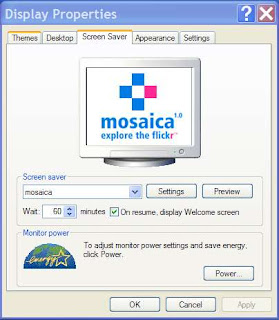
Click on the "Settings" button and enter steveandsue in the "User:" box as shown below
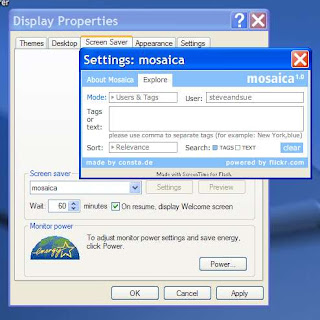
Futher options can be added by entering specific tags in the configuration. For example, if Rachel wanted to have a screensaver with only pictures of her, she could enter "Rachel" in the tags box
Saturday, February 17, 2007
Whistling Past The Graveyard
Here is a quite from a somewhat upbeat article in yesterday's Seattle Times (Full text here).
WASHINGTON — The slump in housing deepened in the final three months of last year, with sales of existing homes falling in 40 states and median prices dropping in nearly half the metropolitan areas surveyed.
Although Washington state's sales of houses and condominiums declined 16 percent, prices continued to climb, thanks to a generally strong economy.
In the Seattle-Tacoma-Bellevue area, prices rose 11.3 percent in the fourth quarter compared with a year earlier, the National Association of Realtors reported Thursday. Spokane prices were up 12.2 percent, and Portland up 11.2 percent.
Formerly red-hot areas were among the hardest hit as the five-year housing boom cooled considerably in 2006.
While some economists think the worst may be over for housing, others predicted more price declines to come in some areas until near-record levels of unsold homes are reduced.
The Puget Sound area is not now reporting an excess housing supply.
Friday, February 16, 2007
Ballmer Reacts to my Vista post!
By Benjamin J. Romano
Seattle Times technology reporter
Microsoft Chief Executive Steve Ballmer warned Wall Street analysts Thursday to dial down their assumptions of how much Windows Vista, the company's newly released operating system, would contribute to revenues next fiscal year.
Wednesday, February 14, 2007
New Years Resolutions
As I currently have no income, resolution #1 has been modified to "Spend Less Money"; let's not talk about resolution #2.... but Resolution #3 is well underway :^)
First up on the book parade was Chronicles by Bob Dylan
I found the sections on his early career to be the most interesting; his descriptions of breaking in to the folk coffeehouse scene in New York were full of interesting anecdotes. In one story he recalls his relationship with Woody Guthrie who he visited as he lived out his last months in a sanitarium outside New York. Woody told Bob that there was a box of unpublished songs in his basement he could have. Working off directions from Woody, Dylan took the bus upstate to find the house. He describes stumbling across a swampy field in the dark and arriving a at the home only to scare the hell out of the babysitter and a baby Arlo Guthrie. He never got those songs.
Dylan's love of Folk Music led him to the archives of the New Your Public library where he would comb through Civil War era newspapers to absorb the tenor of that time.
Dylan writes in a relaxed, conversational style that can be very engaging to read, but which can occasionally deteriorate into long and confusing sentences. I would also note that while his recall of conversations and events is part of what makes this an interesting book, but frequently the unbelievable level of detail he recounts makes you wonder how this boomer's brain cells survived the 60's so well.
Monday, February 12, 2007
Some computer advice
While there are some pretty bells and whistles that make Vista look different, the majority of the new features are not things that you would normally interact with. Security and Product Licensing are the biggest changes. If you want to read Microsofts answer to "why Upgrade?" look here here.
When I was using Vista, the changes to security became very clear; almost any change to the system triggers a pop-up window asking the user to approve or disapprove. I can tell you from experience that it is next to impossible for the lay person to determine if all of these are appropriate (and there are a lot of these popups). The effect is to push the security problem back on the user, and the vast majority of users aren't prepared to handle these. I think this is a bad thing ( plus the popups are also numbingly annoying... see this Apple Ad for a hilarious example)
Vista will cost you extra, whether you buy the software disks or buy it on a PC. Vista requires more that twice the the ram (anything less that 1GB will feel real slow). Faster CPU and Graphics cards are also necessary.
One big reason for geeks to upgrade is that Vista is a 64 Bit operating system. If you've bought or built a high end PC in the last year or so you might have a 64Bit CPU. I did this on my home PC, but Vista won't improve my performance until the applications and drivers I use on the PC are also upgraded...
I would advise folks not to upgrade existing home machines to Vista. Keep Windows XP and make sure that you have good security features on it ( turn on Automatic Updates from Windows Update, get Anti-Virus (free) and a Firewall (also free)). Also, upgrade your browser to IE7 to get the new features and security availble there. If you are going to purchase a new machine you probably won't have a choice, but make sure you get the fastest processor and most memory (like 2 Gig) that you can afford.

